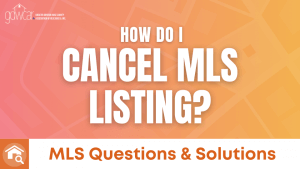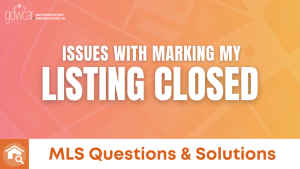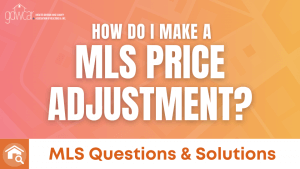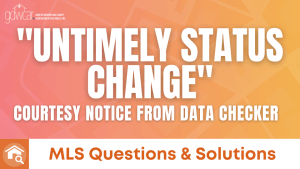MLS
Need To Clear Cache? Here’s How!
Sometimes, you’ll be asked to clear your cache when you encounter issues on platforms such as the MLS. It’s highly recommended that you do this every so often so that you can get the latest versions of websites and web apps. Think of it as “restarting your computer”, every now and then you need to…
Read MoreCancel MLS Listing: I’m Trying To, But I Can’t Find the Option Anywhere
I’m trying to cancel MLS listing, but I can’t find the option anywhere. Where do I go? Should I place it on HOLD? Never use HOLD status in lieu of Cancelled. If someone wants to relist this property a month later anticipating that it was cancelled for a month, this will pull over the CDOM…
Read MoreMark My Listing Closed, However It Will Not Allow Me To Enter The Correct Contract Date
I need to mark my MLS listing as Closed; however, it will not allow me to enter the correct Contract Date and it keeps giving me an error message. Here is the error message: Dates matter! The MLS keeps track of your listing history, so when you place a contract date on the listing initially,…
Read MoreI Would Like to Send Out a Mass Email for Reverse Prospecting. How Can I Do That?
Not at this time. A request has been submitted to NTREIS to add this feature. (Status: Pending). If this is your first time hearing about reverse prospecting, here is a short video showing you how to pull this report. Click here.
Read MoreDoes the Association Provide IDX with the MLS Data?
Yes! Watch this short video here. Need An Assist With MLS? Check out our MLS Resources Hub for helpful tools, support, resources, and more!
Read MoreI Adjusted My Listing Price, Now It Is Showing An Increase/Decrease On My Listing. How Can I Fix That?
You would send a price adjustment request to mls@gdwcar.com. Your subject line should read as follows:
Price Adjustment – MLS# – Updated Price
Make sure to submit the price adjustment immediately after you are aware of the error.
Read MoreMy Listing Has Expired, How Do I Get It Back on Market (Active) Once I Have An Amendment or New Listing Agreement?
Once expired, you will no longer have access to edit the listing. Note: You can update your listing before it expires, but if you update it ON the day the listing expires, it will still expire.
You have 72 hours to submit the amendment or listing agreement to mls@gdwcar.com to get it updated. After 72 hours, you must relist it with a new MLS#.
Read MoreWhat Happens When I Receive a “Untimely Status Change” Courtesy Notice from Data Checker?
Courtesy notices on “Untimely Status Change” are automatically sent via email by Data Checker to notify you to update your listing within 72 hours of the close/lease date. No action is required! It is only a notice. Need An Assist With MLS? Check out our MLS Resources Hub for helpful tools, support, resources, and more!
Read More